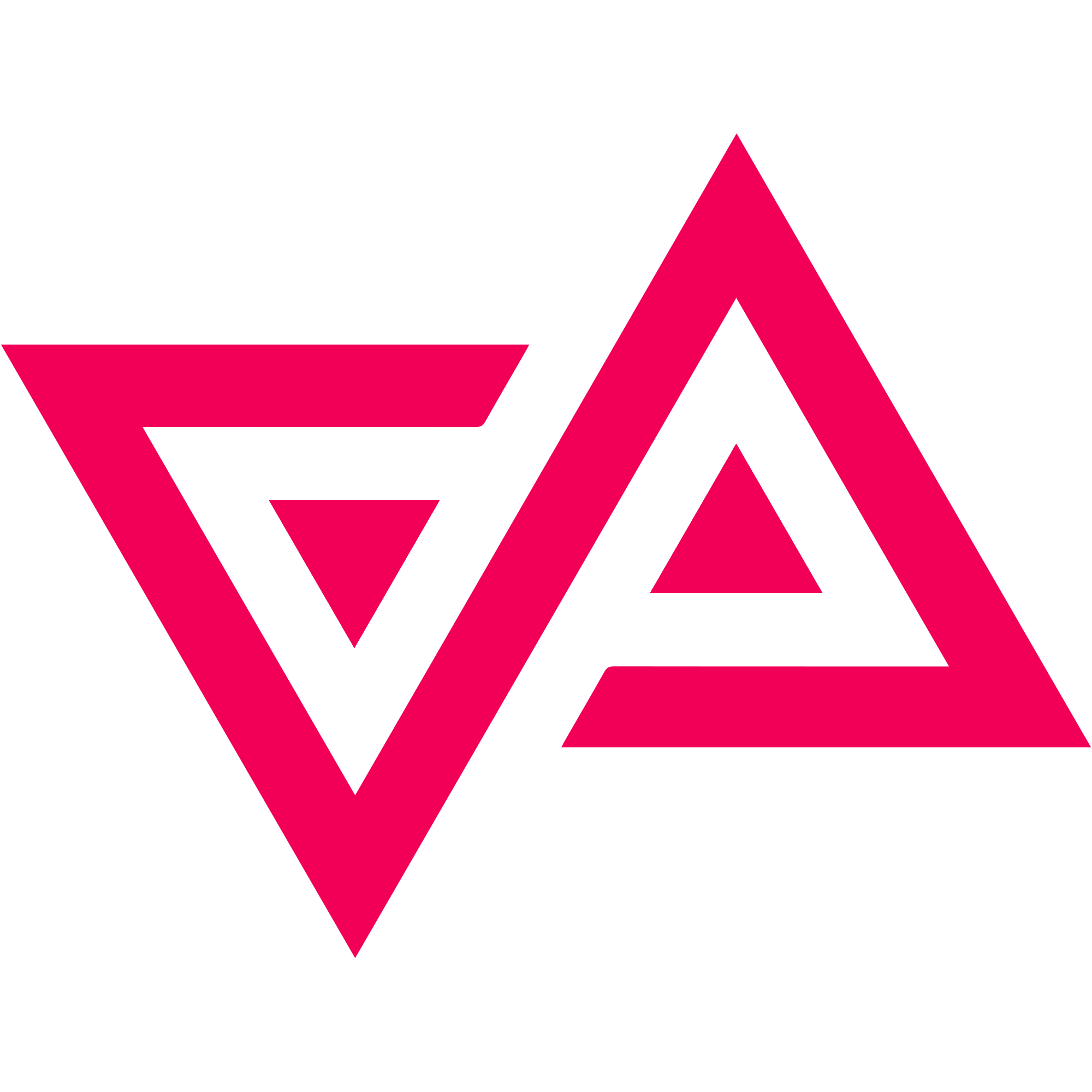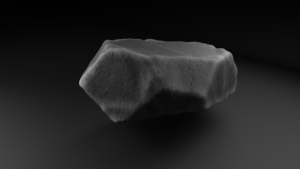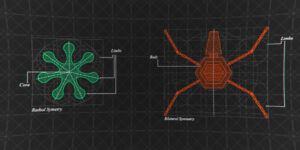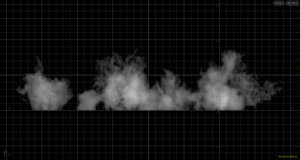I like to be able to customize my nodes in different ways. One of them is changing its shape. Especially when I’m making HDAs, I like them to have a shape that represents what they are or do as a tool.
It’s handy to be able to check what node shapes are available. For this, you can run a nifty Python snippet that returns a tuple of the names of the available node shapes.
editor = hou.ui.paneTabOfType(hou.paneTabType.NetworkEditor)
print(editor.nodeShapes())
# Returned tuple of strings:
# ('rect', 'bone', 'bulge', 'bulge_down', 'burst', 'camera',
# 'chevron_down', 'chevron_up', 'cigar', 'circle', 'clipped_left',
# 'clipped_right', 'cloud', 'diamond', 'ensign', 'gurgle', 'light',
# 'null', 'oval', 'peanut', 'pointy', 'slash', 'squared', 'star',
# 'tabbed_left', 'tabbed_right', 'tilted', 'trapezoid_down',
# 'trapezoid_up', 'wave')
I blatantly stole this snippet from Hans Palacios’ GitHub (credit where credit is due).
You can take this one step further and make your own shapes and add them to the available ones. Check out Bastian J. Schiffer’s video about it. Basically, all they are are .json files that describe the shapes that make a Houdini node.
If you feel brave, you can try to hard-code your own on your own, or you can get the HDA that Bastian made to actually design it in Houdini and export it (Check the video’s comment section).